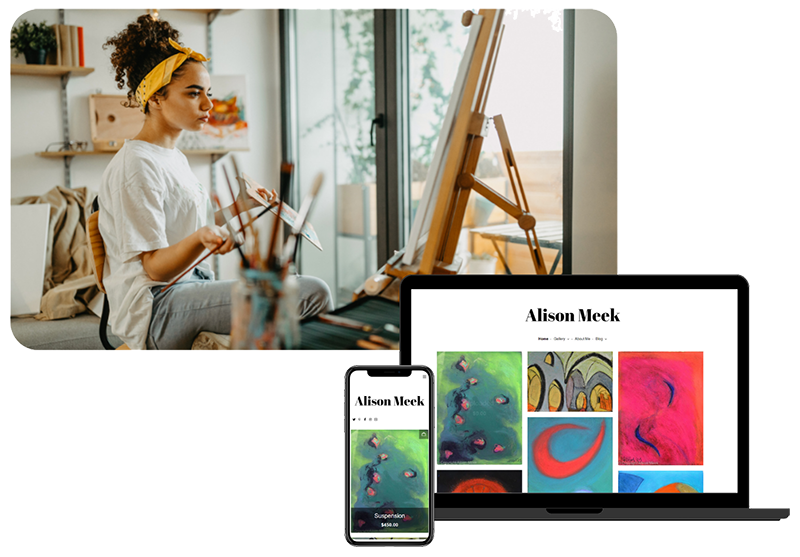More than 140 billion reels play across Instagram and Facebook each day—so how can artists capture some of that audience?
As visual people, artists should be able to create reels with relative ease. They encourage creativity and originality—the same things we aspire to in our art. When done well, these talents are rewarded by views, shares, and even sales.
What is a reel?
A reel (or showreel) is a short standalone video that tells a story usually in under a minute. Before you stop and wonder what you could possibly say in such a short time, watch a handful of art reels and see how much can be communicated in 60 seconds.
The first five seconds are the most crucial for engaging your audience. You will need a strong hook to encourage your audience keep watching until the end. For example, you might present a finished piece and then show how it was made combined with an attention-grabbing headline (for example “This hat is really a cake!” or “Watch how to make a lamp from your socks!”).
The good news is that reels are easy to make. Social media channels want your videos uploaded, so they have made it as easy as it is to upload a photo. This means you can do everything on your phone, from creating the original video to editing before you upload it.
Why should artists create reels?
Before you create your storyboard or press record on your phone, think about the purpose of your reel. Are you trying to get customers to buy your work, raise awareness of you and your art, or promote an event? Make sure you’ve identified what you want to achieve before getting started. Deciding your overall objective will help you brainstorm and develop a content plan.

Content ideas for artist reels
Show off your work
Artwork is custom-designed for showing before and after shots. This type of content is short and simple to make—and a great beginner reel idea.
Display your skills
Show, don’t tell. Create a short reel showing something behind the scenes, a sneak peek or a tour of your studio to showcase your products. Head to the women_artists_gallery Instagram page for some incredible artists in action.
Create a tutorial
How to do X is one of the most popular types of search on the web. And social media channels offering short videos can rack up thousands and thousands of views, even for something quite specific (like how to make paint from egg yolk). Viewers want to come away thinking “I can do that.” Make your reels positive and with easy-to-follow steps. Teach something—yes you really can show someone how to do something in 30 seconds.
Be inspired by trends
If done well, focusing on trends is a shortcut to getting more views. But avoid crowbarring content into a trend and wait for a trend to which you can truly connect or offer something worthwhile.
Repurpose evergreen content
Don’t be shy about looking at previous reels and seeing how you can update them. If you are having reels professionally made, the evergreen content is key to getting value for money.
And if all that fails, look at your comments and DMs for ideas.
Once you have your topic, you need to decide how to tell the story. This may come down to the subject matter, but will also be reliant on your skills.

Ways to tell your story
Count it down. Build the tension to the big reveal (a finished painting or artwork) with a ticking countdown on your screen.
Avoid a static real-time video. Don’t just plonk a camera phone on a selfie stick and make something in front of it. Even it the end result has the wow factor, viewers will have long clicked onto something else. Use timelapse or speed up your film.
Have a headline. This should be short and memorable. Don’t be too clever or cryptic.
Use captions. Lots of people don’t automatically have the volume up on their phones, so tell the story in very few words.
Use music. Instagram does have royalty-free music you can use, but if you (or someone you know) can use GarageBand or a similar app to create 20 seconds of music, do it!
Visit Instagrams’s @karenxcheng for clever low-tech ideas on creating memorable reels.
How to create stop motion videos for art reels
Stop motion is one of the most popular techniques for product-based businesses—such as an artist and their art. This filmmaking technique uses photographs that can tell a story in a few seconds without text or music. They are short and loopable. And best of all: you don’t need video.
Go into your Instagram Stories and select the stop motion tool. You can then take a series of photos, which Instagram will automatically stitch into a video for you. This tool still gives you your creative freedom by not limiting you to a specific timing sequence and allowing you to change your setup between frames.
Production values
Now you’ve figured out what you want to say and how you want to say it, it’s time to look at your production values.
It might be your style to create low-tech film, but it can come across as unprofessional and difficult to watch.
Lighting
This can be a hard one to get right on a phone camera. Good strong natural light is your best bet. Low-contrast videos are hard to watch, especially on the small screen of a phone. If your reels still look gloomy, you can use editing programs to improve them, but it is much easier to get it right as you film. Think of the lighting rigs used on movie sets.
Framing
Frame your shots. The vast majority of reels on social media are viewed on phones with screens no bigger than a few inches, do you’ll want to consider things like symmetry and placing. Watch this 10-minute tutorial on how to frame your videos.
Focus
We’ve come a long way from shaky home movies. Today’s reels need to be sharp and eye-catching enough for someone to stay on your page.
If your films are blurry, it might be caused by camera shake from your unsteady hands (invest in a tripod!). But the most common reason why your Instagram reels may appear blurry is the wrong settings on your phone. If you’re recording with a smartphone camera, make sure that the video resolution is set at 1080p (or higher).
Timing
We have a short attention span when it comes to most media now. Reels under 90 seconds are eligible to be recommended and are seen by more people on Instagram. Your best bet is to aim for under a minute. If you can tell your story in a shorter timeframe, do it.
If the purpose of reels is to get people to visit your site, have a longer version or series of linked reels on your website.
Here are three reel ideas you can make with your phone.
Using templates – Do I have to edit Instagram reels on my phone?
Many social media and creator apps offer a range of features to improve your social media habits—with most offering free basic packages or trials. For example, design site Canva is free to sign up for and offers Instagram reel templates, meaning they are already sized and formatted to Instagram’s specifications. This is an easy option if you want to edit on a desktop computer instead of your phone.
Instagram has editable features for your reel, including music, effects and voiceovers, as well as editing tools for the video itself. There are specialist phone-based apps you can use, such as InShot, which is great for brightening videos, cutting and splicing (joining), and Clips, a free app from Apple for iOS devices.
Sound
Using existing music can be a copyright minefield, so using royalty-free music already supplied by Instagram is the safest choice. But creating your own music is a great alternative and surprisingly easy. Try GarageBand (iOS only) or a similar app such as Splice to create 20 seconds of music. Your song can become part of your brand.
Get professional help
There are a growing number of reel producers you can pay to create your reels for you. If you go down this route, think value for money and get some general reels made that won’t date. And make sure they are editable so you can add text or tags.
Getting views: How to tag your reel on Instagram
With so much traffic on Instagram, your post can disappear pretty quickly. If you want to widen who sees it, you will need to tag your video.
How to tag people before sharing a post
- Before sharing a post, click the photo.
- Enter their handle (or name), then select it from the menu.
How to tag people after sharing a post
- Click your profile picture on the left to go to your profile.
- Go to the post, and click Edit.
- Click on someone in the post.
- Enter their handle, then click on it from the menu.
- Click Done in the top right.
Who should you tag?
Tag relevant companies, organizations, and galleries that you follow. You want the reels to be shared. Instagram groups often have huge numbers of followers (make sure you tag us at @art.websites).
What else can I do?
Other ways to encourage interaction is through stickers, such as a poll or a quiz. Encourage people to share feedback in your comments (e.g. What else would you like to see?).
And once you’ve dominated Instagram, you can move on to TikTok, but that’s a whole different blog…