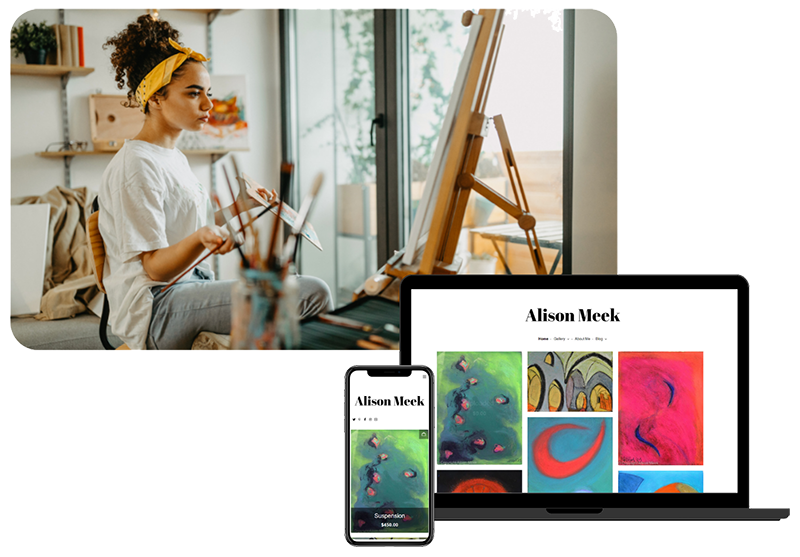Here we discuss the different options for obtaining a website for your artwork. Briefly, you can do it yourself, get a friend to do it, pay a professional, or use a website management tool (CMS). [1]such as [ArtWeb http://www.artweb.com]
Introduction
Do I Need A Website?
Having a artists website for your work is an essential tool for a modern artist. For example, an artist with their own professional website will benefit from the following:
- Reaching a wider audience
- Having an online gallery representing or selling their work 24/7
- Having an essential marketing tool
- Keeping buyers, galleries and friends up to date with their latest work
A website assists in marketing yourself to galleries/buyers/employers or to anyone else who might be interested in paying for your talents or purchasing your work. Even if you’re a hobbyist, an online portfolio can help you in identifying your skills by turning your musings into a cohesive and presentable body of work. It’s also an easy and impressive way to share your images with friends, family and colleagues all over the world.
How Much Should It Cost And How Long Will It Take?
Traditionally, having a web presence could be an expensive and lengthy process. However, it needn’t be prohibitively expensive anymore, especially if you research your options carefully. It can cost as little as £65 (see option 3) to get started and take a matter of hours, but equally if you use a professional web design company, you can easily spend over £1000 and take months. We shall discuss in detail the realistic costs and timescales below.
Prerequisites
What ever method you choose, you will need to have the following before you start:
- Digital images of your work. See How To Photograph Artwork
- An idea of how you’d like to present your work
- Some blurb about your work and yourself. See How To Write An Artists Statement
- Prices and details about each piece of work. See How To Price Artwork
Three Methods To Creating A Website
So, in this article we shall compare the three methods and their respective costs, benefits and drawbacks.
Option 1: Use A Professional Web Designer/Company
This is the traditional route to having your own website.
Method
Typically, you will have a series of meetings with your designer to discuss your needs. Normally, after one or two initial discussions, you should have agreed a fixed price before you commit and have an idea of the timescale and structure of the final site. After this, you will supply the designer with your digital images and copy and wait to see a first draft/mockup. The next part of the process involves providing feedback on the work in progress and eventually signing off a final design. After this point the site should be near completion and it’s usually a case of dotting the i’s and crossing the t’s.
After this (or indeed from the start), you may need to agree to updating your terms and costs. It may be that you have a CMS http://en.wikipedia.org/wiki/Content_management_system otherwise you may be paying an hourly rate for any updates.
Costs
As a minimum, a professional freelancer will expect at least £30/hour and you’re unlikely to have a bespoke designed artist’s site for less than £500. Depending on what features your website has (CMS etc.), this could be substantially more – with a CMS this will likely double. You will also have to pay for hosting, which is not likely to be less than £50/year.
Benefits
- Flexibility – Of the three methods we discuss, this provides the most flexibility. Essentially you have no restrictions, provided you have the budget.
- Professional Appearance – You should expect high quality.
- Search Engine Considerations – A professional web designer/company should cover many of the website ‘gotchas’ like search engine registration, accessibility and SEO.
- Advice – You should be able to consult with your designer for advice on many internet related issues
Drawbacks
- Costs, both upfront and ongoing.
- Finding a reputable designer – especially if you are not a techie, finding a reliable company/person for the job can be tricky, as there are many dishonest people who will exploit your lack of knowledge.
- Be aware that optimising the site for search engines and ensuring accessibility won’t necessarily be obvious to you, so you need to trust these have been done.
Option 2: DIY/Use A Friend
You may be tempted to learn how to create a website yourself, or have a friend do the job for you.
Method
The process here is likely to be a great deal more casual. However if working with a friend, it’s really worth pinning down exactly what you both expect out of the arrangement.
If you’re lucky and your friend is a seasoned professional (check their past work if you’re not sure), you have much less to worry about. Otherwise, if you are working on your own or with someone who is only amateur, make sure you do a lot of background reading on the subject, in particular on the following subjects:
- Search Engine Friendliness
- Accessibility (WAI and DDA Compliance)
- Design 101’s
The best method is to learn HTML and CSS and avoid programs such as ‘Dreamweaver’ as these are often more complex than learning the code (which is actually fairly simple).
You will also need to find a web host. We recommend [UK2 http://specials.uk2.net/idevaffiliate.php?id=184] for reliability and good price.
Benefits
- Cost – it may only cost the price of hosting see [UK2 http://specials.uk2.net/idevaffiliate.php?id=184]
- Enjoyable? – you may find the process empowering, but possibly rather frustrating along the way!
Drawbacks
- Hidden Costs – if you have a friend design your site, unless they have done a very professional job, updating the site at a later stage can be tricky. It’s quicker to start from scratch than update badly written HTML.
- Bad Search Engine Results – This is a very large subject and is often overlooked or misunderstood by amateurs. See How To Get Your Artists Site In Search Engines for help.
- Unprofessional appearance – even though you may feel you have an eye for art, the skill for putting together user-friendly and professional design may not be in artistic training.
Option 3: Use A Web Management Tool Like ArtWeb
A new way of managing a website is quickly emerging. These, usually known as a CMS, essentially provide a template of a site and a control panel for a non-technical person to use in order to manage their site. ArtWeb http://www.artweb.com is such a system, rapidly gaining popularity, and is designed specifically for artists.
Method
With ArtWeb, you can get set up really quickly. Once you sign up for an account, you are lead with step by step instructions for uploading your first image and choosing a style for your site. In about 10 mintues you will have already created a basic website. After this you can continue uploading more images, organise them into galleries, add a biog and try the different preset styles, or even customise them to create your own personal design.
Most people take about 3 or 4 hours to create a site they are initially happy with. And of course you can continue to update your website as often as you wish.
Cost
ArtWeb has several plans on offer which will always be cheaper than hiring a web designer to do a bespoke job. The plans offer a website builder, exposure on artweb.com or a combination or both and the pricing is combarable to standard web hosting (which you’ll have to pay for the other options in this article aswell), see the prices page for up to date pricing information.
Benefits
- Cost – approximately the same price as webhosting, so similar costs or less than option 2
- Search Engine Friendliness – The templates are all search engine friendly and we give you additional advice and exposure with the search engines.
- Updates – are very easy and can be performed at any time you like with no extra charge.
- Sell Your Work Online – The site also includes easy PayPal integration for taking credit/debit card payments for your work.
- Community – Also you can choose to be part of the growing community of artists who also use ArtWeb to manage their website.
Drawbacks
Some artists may need a service or feature that ArtWeb doesn’t yet include. However, ArtWeb is constantly updated as a result of user feedback.
See Also
- アーティストウェブサイトを作るには – 日本語版 japanese version.