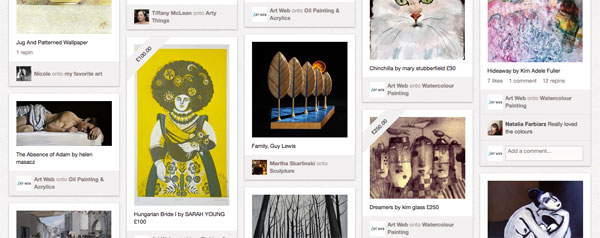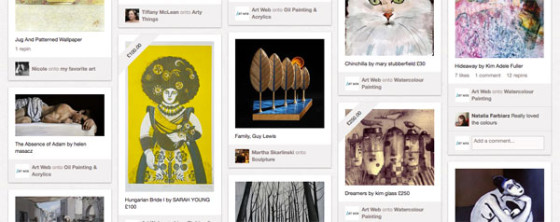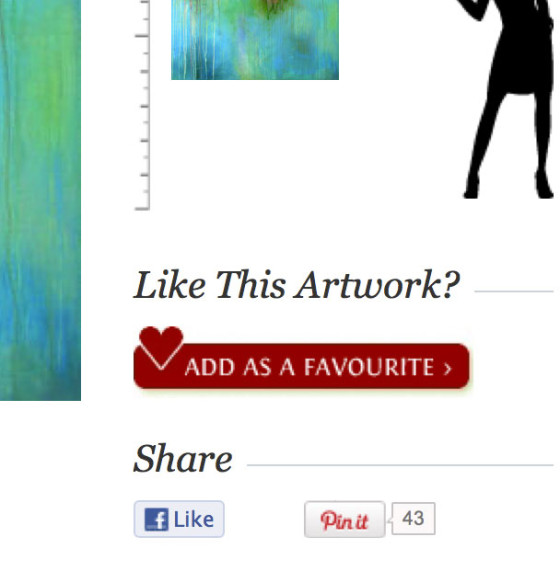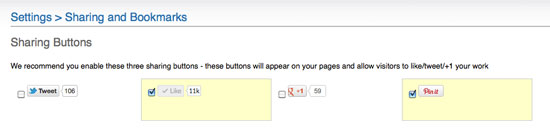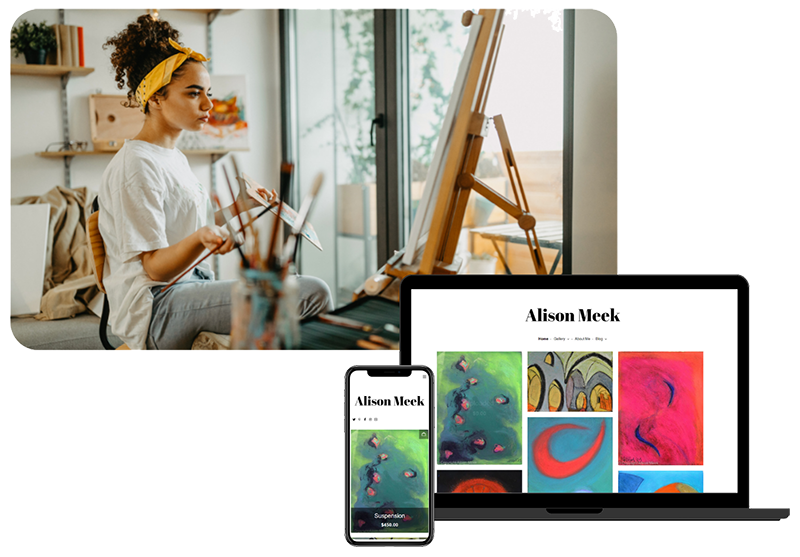We’ve already seen some ArtWork on artweb.com get quite a lot of attention on pinterest, have you checked to see if any of your work has been “pinned” yet? You can see all pins from ArtWeb.com here – have a look and see.
So this month one of the new features for ArtWeb members is a handy Pinterest “pin it” button. This will allow you, or any visitor to easily share your work on pinterest.com at the touch of a button.
And we’ve also added this button to ArtWeb members’ website control panels, so you can have the “pin it” button on your own website too. Just go to login -> Settings -> Sharing & Bookmarks -> then check the “pin it” check box.
Happy pinning!