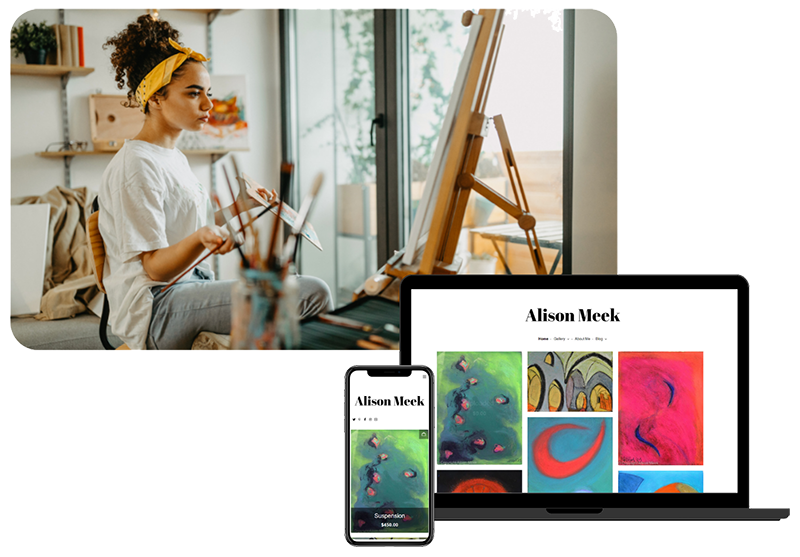Having control over your own website is great! Changes can be made quickly and easily, and you can add your own artistic touches whenever you feel like it. It does take a little care and attention though, so I figured that a few pointers might help you make the most out of your online presence.
Is the text easy to see and read?
There are a myriad of web fonts available, so it’s important to keep in mind how easy it is to read the font you choose. Sans serif font types (e.g. Arial, Tahoma, Verdana, etc.) are supposedly well-suited for screen text, but play around and see what works for you and reflects your style. A medium font size works much better than small for body text. I’ve seen fonts sized at point 6, which is quite a challenge to read without a magnifying glass!
Be mindful in your use of colour and aim to keep a good degree of screen contrast; dark coloured text on a light coloured background or vice versa can make for easier reading than using similar shades/tones. Pale lilac coloured font on a baby blue background may reflect your love of Shabby Chic, but there’s plenty of scope to show off your creativity in other areas of your site.
Is your website up-to-date?
Evidence that you update your website regularly shows that there’s a human presence behind the pixels. Websites are by nature rather static, but you can still give the feel that you check in every now and then. You could:
- Add a Twitter badge showing your latest tweets (check out this link for Twitter’s Profile Widget).
- Keep an eye out for old dates. If the ‘upcoming exhibition’ you had back in December 2010 is still up on your Home page, move it to your CV/exhibitions page.
- Consider linking to your blog (if you have one) by adding a Blog page to your site which takes viewers to your latest post.
- Add a Diary or Journal page (if you don’t have a blog or Twitter account) with a few words describing your daily/weekly arty goings-on and observations.
- Add a ‘This website was last updated on . . .’ widget or code. Every time you log into your website, the date will reflect your last visit.
Do ALL of your visible pages have content?
If you have a Contact page, check that your contact details are listed and that they’re up-to-date and correct.
Make sure there’s pertinent information on every page that a viewer can navigate to, otherwise it’s best to remove the page until you decide to add content to it.
Aim to have at least:
- A Home page. A welcome to your site is a good way to start, perhaps with your latest/upcoming exhibition or news.
- A Contact page or at the very least somewhere where your contact details are easy to find and see. The Home/About/Artist’s Statement pages are fine alternatives.
- An About and/or Artist’s Statement page. Keep it short and sweet. If you can keep the viewer from scrolling up and down to read a web page that’s a bonus.
- A CV, Exhibitions and/or News page.
- A link to a gallery (online or brick) if your work is for sale.
- Good quality images of your work i.e. clear and large enough to see any detail.
- Consider including a caption or text for each image indicating:
- The work’s title.
- The year the work was made.
- The media used.
- If the work is for sale/not for sale/sold.
- The price if for sale/sold.
Add your ‘visual signature’.
Consider creating your very own banner (the graphic at the top of the website) by designing a tailor-made graphic or uploading an image of your existing work. Make sure that any overlying text (e.g. the website’s name) is easy to see and read, and that the dimensions of your image fit those of the banner (you may need to edit your image with photo-editing software).Not much content on your site yet?
If you feel that the amount of content on your site is a bit sparse at this stage, say because you’re just starting out, consider adding:- A Links page with hyperlinks to other artists/resources you recommend.
- A page that references your favourite artist, gallery, etc. (remember to always give full attribution and the source for any image used with a link to a website if available).
- A page with handy tips or advice for other artists in your field to check out.
- A Diary/Journal/Work In Progress page outlining projects you’re planning to undertake and how you’re going to go about doing so. Include images if you want, fellow artists get rather inspired by watching others’ creative processes.
Add a Creative Commons License.
By adding a Creative Commons License to your site you can make it clear if, for example, you’re happy for others to modify your work or use it commercially. You can find the code (which is automatically generated) for the right license to suit your needs by answering the questions here. It’s best to add the license to the footer of your website so it can be seen from whichever page the viewer happens to be on.Borrow another pair of peepers.
Get someone with a good eye (or two) for detail to have a thorough look at and test your website as sometimes it’s easy to miss our own errors. Either way, always come back to your site a day later and read it casually. Any obvious typos should pop up.- Is the site easy to read?
- Is the site easy to navigate?
- Check all the links and any social media widgets and remove/fix any that are broken or out-of-date.
- Proofread the text or ask someone else who enjoys it and is good at that sort of thing.
Now, get it out there!
- Add your weblink to all your social media profiles (and test the links to make sure they work okay).
- Tweet your weblink every now and then, especially if you’ve added new images or information lately.
- Add the website to your business card and any other marketing materials you use.
- Commit your website address to memory, you never know when you might need to rattle it off on the spur of the moment!
Remember, there’s no ‘one way’ to create a website and many a rule is broken quite regularly, but hopefully these simple suggestions will help give you a sound basis from which you can further develop your website into a personal, creative and unique space that is yours for the world to see.
JD
(Jae Dee Scott)